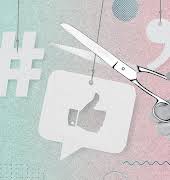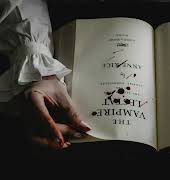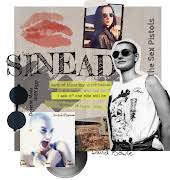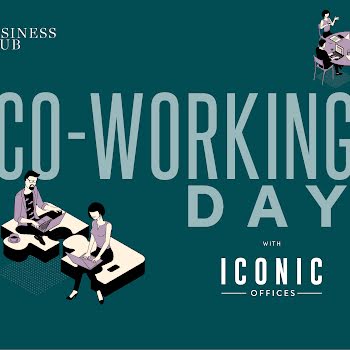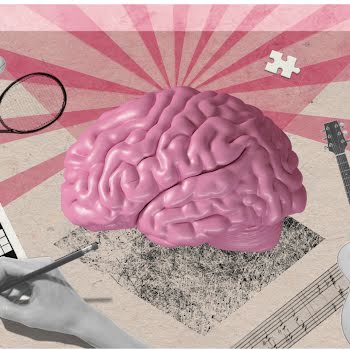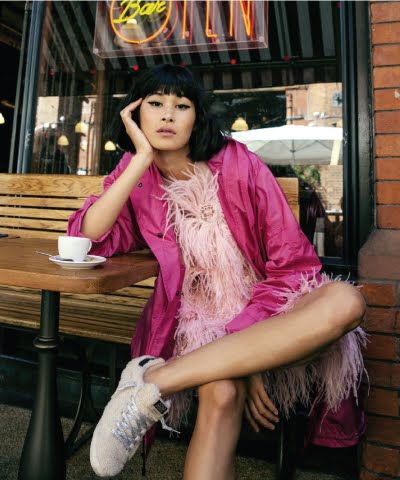By Bill O'Sullivan
10th May 2014
10th May 2014
Inbox
Do you manage your email, or does it manage you? The inbox system we’re all using was designed a whopping 30 years ago (and Gmail is now a decade old), so no wonder it’s not great at helping you effectively run your day. Here are three brilliant ways to put email in its place.
Keep Your Inbox Clean
Start by tackling what’s already there, and creating a system to deal with future mail. We love the free Mailbox app (available on iPhone and iPad), which helps you get to inbox zero, the holy grail of email management, and also comes with a brilliant feature that lets you snooze emails until later with a simple swipe – they return to your inbox automatically, letting you focus on what you really need to do.
Rank Your Replies
If a message doesn’t need an answer, or is no longer relevant, archive it. Keep your inbox for things that actually need your attention.
Save For Later
Whether it’s €17 Pictures of Kittens Falling Over? or a link to a trending think piece all of Twitter is talking about, a quick scan of your email can suddenly result in an hour of lost time. Use services like Pocket or Apple’s built-in Reading List feature in Safari to save links, videos and articles for when you’re free to enjoy them at a leisurely pace.
Nathalie M?rquez Courtney?@nataliemc